You may wish to add and change the photos on your website as the seasons change, if you want to show off new dishes or you just feel like a change.
- You must first sign in to Useyourlocal.com which will take you to your pub/list of pubs
- Click on the “Edit” button of the pub you wish to amend
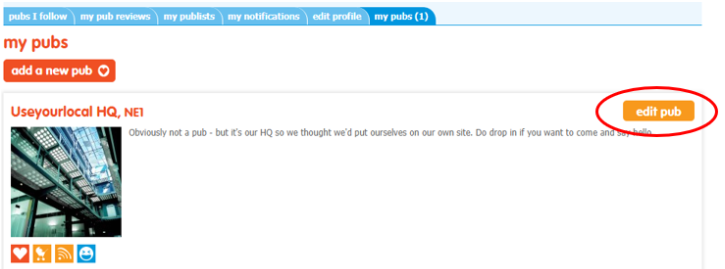
- Choose the blue tab marked “Website”

- Click on “Manage Pages”
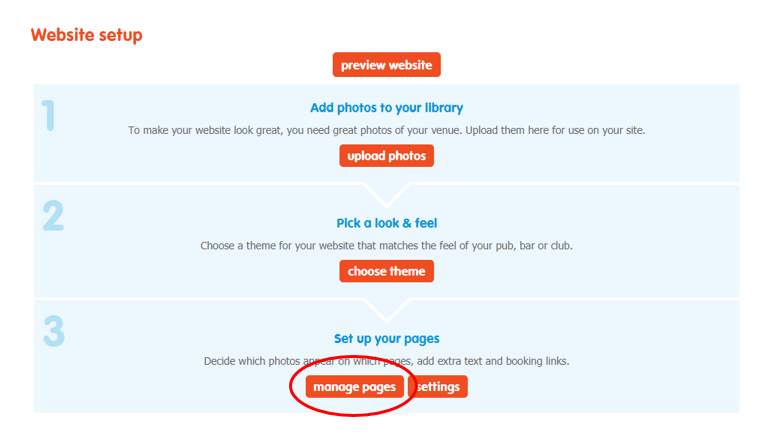
- Select the “Edit” button of page you wish to add the photos to
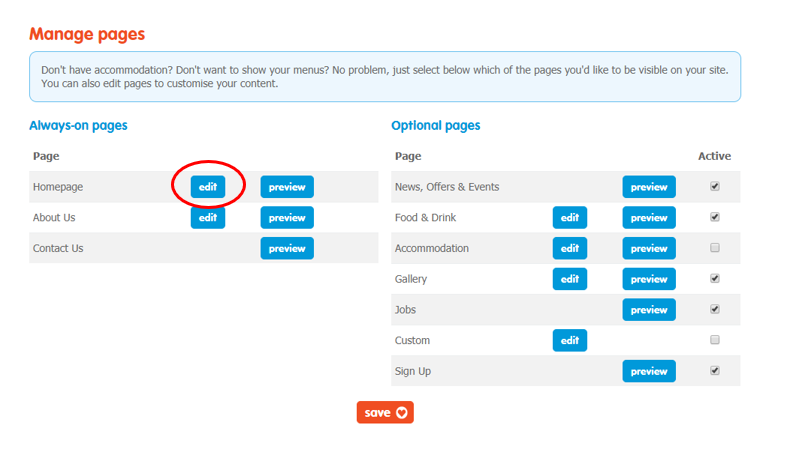
- Select the image you wish to add/change
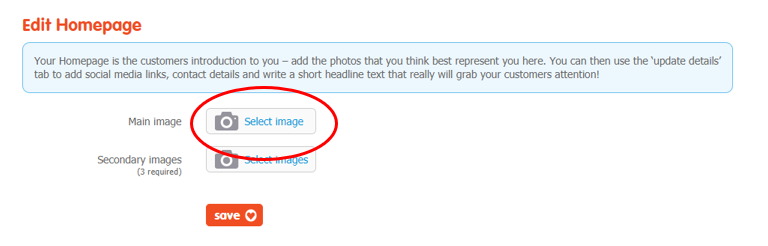
- Click on the image you wish to add, followed by “Select Image”
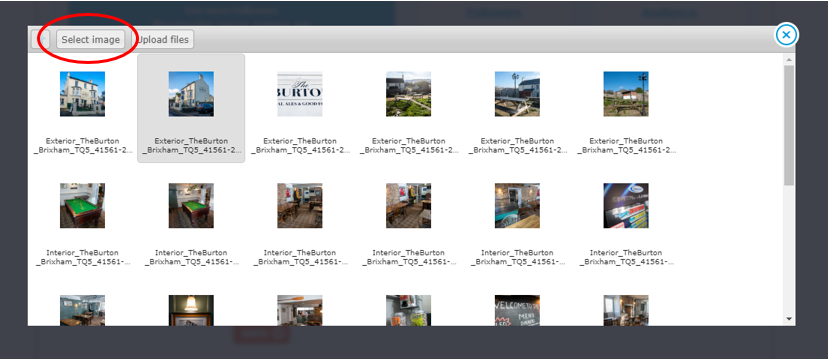
- Click on “Save” and the image will be pulled through to your website
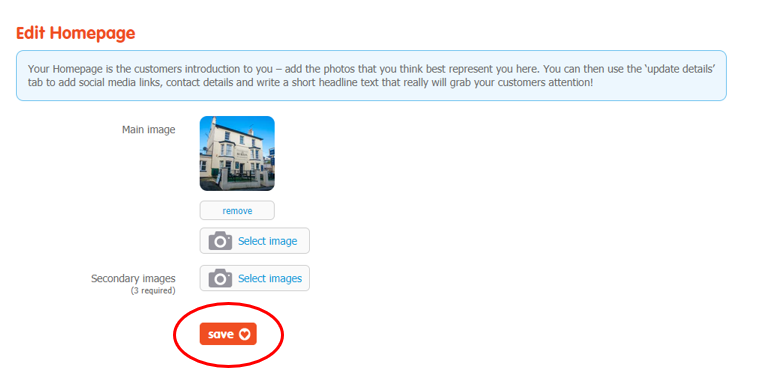
- Continue with each page you wish to amend. If you have any problems or would like further help, please do not hesitate to call the team on 0191 691 5000
